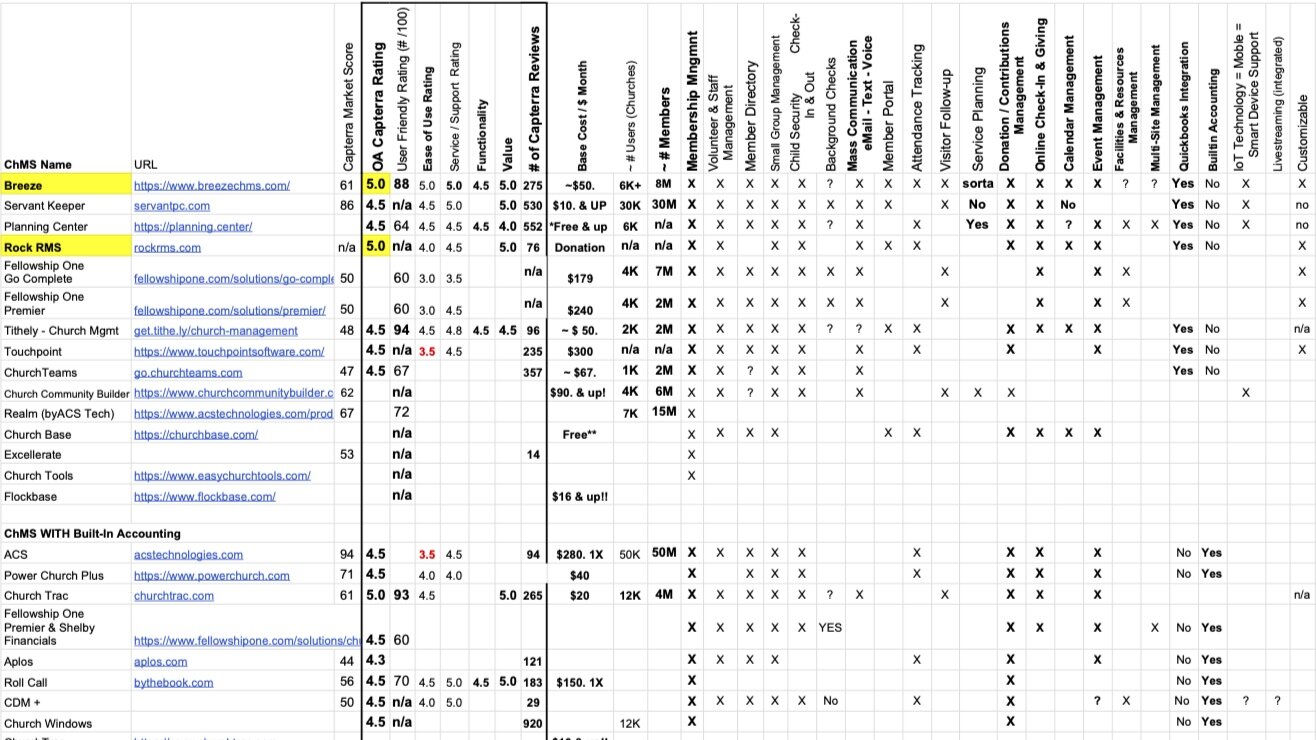The Matter of
Church Management
Introduction
Today’s churches face daunting technological challenges to equip and resource their churches with the best and most affordable church software solutions in this digital age. More than ever, church pastors need church management software, church database programs, church financial software, church administration software, church membership software, and more to enable them to maintain and manage the spiritual connection with the congregation in these increasingly techy times.
Church Management Systems are commonly referred to by the unusual acronym ChMS. This is quite intentional, so as not to be confused with another currently popular acronym “CMS” which is actually for another, larger category of software know as Content Management Systems. Hence, we use the ChMS acronym!
A Church Management System (ChMS) allows for the efficient maintenance of membership data, services, groups, classes, workshops, events, etc. They are designed to handle most if not all church-related tasks within one system, including the systematic communication with the congregation.
Top 4 Choices
As you will see on the spreadsheet below, there are literally more than 50 various ChMS systems and attempting to review so many choices can seem like an overwhelming and daunting undertaking. To help save you a significant amount of time and energy, we have condensed many hours of research and review sites and pared it down to what we feel are the top 4 choices for smaller (less than 300 congregants) churches.
Breeze is a relative newcomer to the ChMS scene. However that’s something of an advantage as it has a very simple, clean, intuitive with a clean easy to learn user interface. It’s also relatively, Low Cost as the complete system is $50. /month. Breeze is our # 1 top recommendation for most small / medium churches (<300 members).
Servant Keeper is one of the oldest, well known, most widely used, robust, comprehensive and fully featured ChMS systems. That said it is NOT our top recommendation for small churches. Because it so developed, it crams a lot of data and functionality into each screen, which tends to be a little more daunting. That said it is Fully Featured and can do most anything most churches would want. Our feeling is SK is better suited to larger churches with a larger admin staff.
ChMS Comparison Charts
The following two charts compare various ChMSs with each other. The chart to the left is more concise and a bit older. The chart to the right is more comprehensive.
Online Access to Current ChMS Comparison Chart
Access the current version of the ChMS Comparison Chart via this link.
Buyer’s guide
Copy courtesy of softwareadvise.com (last updated on September 11, 2020)
Churches and religious organizations have hundreds of church management software (ChMS) solutions from which to choose. Between standalone fund accounting applications to fully integrated suites, there are many effective options to streamline church operations and save time so church leaders can stay focused on advancing their organization’s mission.
The challenge for buyers is analyzing different solutions to determine which best meets their organization’s immediate and future needs. This guide provides an overview of church management software to help identify the best system for your organization.
Here’s what we’ll cover:
What Is Church Management Software?
Common Features of Church Management Software
How Is ChMS Software Priced?
What Type of Buyer Are You?
Benefits and Potential Issues
Best Tactics to Select New Software
Market Trends to Understand
What is Church Management Software?
Church management software enables churches and religious organizations to automate common administrative, management and reporting tasks. These feature-rich programs aim to expedite communications, streamline daily operations and support collaboration. Available as both standalone applications and comprehensive programs, organizations of any size and budget can benefit from the features church management software offers. Each system is unique, but most offer similar core functions, which are highlighted below.
Common Features of Church Management Software
Membership Management
Keeps important member, volunteer and visitor information, such as phone numbers, addresses and activity involvement, up-to-date. Search and reporting features allow you to create directories and customize lists for outreach.
Contributions/Donor Management
Contribution management software provides secure collection and management of individual, planned and major donations.
Accounting
Enables secure tracking and reporting of expenditures and revenues for multiple funds. Learn more…
Event and Facilities Management
Event and activity planning reduces the administrative time required to manage group activities and events. Scheduling functions prevent double booking of resources, such as rooms, vans and video equipment.
Other functions include web-based registration, event listing search, payment process support, tracking and reporting.
Volunteer Management
Volunteer management software helps churches organize contact information, volunteer history, availability and more. Scheduling features provide outreach tools to contact volunteers for upcoming events.
Communications/Outreach
Communications and outreach tools help you increase member engagement through email marketing, direct mail, activities and events.
Check-In and Child Security
Check-in applications track member and visitor attendance at any event, including seminars, camps and retreats. Many check-in programs integrate with touch screen technology for self-service check-in. Others include child check-in functionality, which keeps track of which children are present in specific church locations, such as classrooms and nurseries.
Many of the above features can also be found in general nonprofit software suites. However, church management systems are designed to handle member relationships unique to churches and faith-based organizations.
How Is ChMS Software Priced?
Church management systems generally follow three pricing models:
Pricing model
Description
Example products
Subscription Based on Weekly Attendance
A monthly or annual fee based on weekly attendance numbers.Fresh Vine, ACS Realm.
Subscription Based on Number of Member Records
A monthly or annual fee based on number of member records stored in the database.Shelby Church, Church 360, Church Office Online
Perpetual License Fee
A one-time per user, or per computer fee. Some licenses allow multiple users one a single license, while others require an additional license for each user. Servant Keeper, By the Book, CDM+
ChMS pricing tends to increase along with the breadth and depth of functionality included in the system.
Packages on the higher end of the cost scale will offer the most robust features, such as online community support, integrated check-in/security and volunteer management. Packages for small churches, on the other hand, will include only the most essential church management functions, such as member records management, email communications and basic reporting.
Generally, large churches will benefit most from more comprehensive packages, while small churches will find packages with less functionality meet their needs and budget.
Large churches are not the only buyers of church administration software with the most extensive features sets, but because costs tend to increase with greater functionality, it can be difficult for small churches to afford those packages.
What Type of Buyer Are You?
Before purchasing software for your church or religious organization, it’s important to understand your organizational needs and how a ChMS solution can help meet those requirements.
Small or family size church. Everyone may know everyone else in your congregation, but it’s still important for church managers to securely maintain membership information, track attendance and record contributions. ChMS vendors offer affordable installed and Software-as-a-Service (SaaS) membership management solutions to speed the handling of administrative tasks.
Medium to large size churches. Churches with 250 to 2,000 members have large budgets that require sophisticated, double-entry accounting and reporting systems. These systems efficiently track spending by fund, department and project, and automate payroll, taxes, fixed asset tracking and member contributions.
Corporate size or megachurch. Megachurch management requirements are considerably different than those of smaller churches and demand an enterprise-level solution to meet the needs of a 2,000+ member congregation. Megachurches may have multiple locations, so a system integrated with a single database that allows leadership to monitor and report from any location is essential for handling the constant outreach and events common within large religious organizations. A communication platform that lets members and volunteers create groups, schedule activities and collaborate keeps everyone informed and connected.
Benefits and Potential Issues
Churches that adopt the right types of software may realize many benefits, such as:
Maintaining a secure contact database of every church visitor and member with reporting capabilities to compile the information necessary to make good stewardship decisions.
Easily communicating announcements to the entire congregation or select individuals and groups for increased membership engagement.
Securely tracking donations and contributions with back-end processing and reporting for statement generation and audit purposes.
Empowering members and groups through automated event and activity scheduling.
Churches that fail to realize some of these core benefits often do so because they:
Select a management system that does not integrate with other membership, contributions or accounting tools, or doesn’t scale for growth.
Overlook essential accounting, compliance or regulatory issues.
Do not have the right infrastructure in place to support integration of systems from different vendors.
Fail to properly train staff on how to leverage the software’s full scope of features and functionality.
Best Tactics to Select New Software
Evaluating new church management software can be a daunting task—there are many variables to consider and hundreds of products from which to choose. Nonetheless, it’s a step that cannot be overlooked.
We recently surveyed buyers across multiple industries to determine which tactics are most effective for selecting software. Top methods include checking vendor references, having agreements reviewed by an attorney, assessing financial viability of vendors and preparing an RFP.
Market Trends to Understand
As a church manager, you know that budgeting, contributions and compliance are ongoing issues that impact your ability to serve your church members and communities. Here are a few other issues to keep in mind as you explore the right solution for your organization:
Adoption of the cloud. Church managers are charged with finding ways to boost contributions, and one of the biggest hindrances to growth is handling financial management tasks. Cloud accounting software allows church leadership to review budgets and monitor program impact in real-time from any location. With automatic reporting and financial information at your fingertips, it’s easier to make proactive decisions that support program impact and growth. An Intacct survey found four out of five churches reporting 1,000 weekly attendees or more have adopted cloud technology, while 55 percent of smaller churches are currently “in the cloud.” According to Intacct, churches that are using the cloud for online giving are nearly twice as likely to see an increase in donations.
Online giving. According to the Blackbaud Index on Charitable Giving Trends, online giving in faith-based organizations grew by 6.1 percent in 2012. Additionally, online giving at over 200 congregations and other faith-based groups that raised more than $110 million in 12 months grew by 16.7 percent from August to October 2013. This trend is expected to continue, which means it’s important to provide members with ways to make mobile and online contributions.
Social media. To foster ongoing communications with members and volunteers, churches and religious organizations are turning to social media tools such as Twitter and Facebook to share information and increase support. Connecting other outreach channels, such as email communication and events, with social media channels can facilitate increased communication among members.
Your Guide to Top Church Management Software, September 2020
Software Advice uses reviews from real software users to highlight the top-rated Church Management Software products in North America.
Explore Frontrunners
Relevant Videos
How a ChMS helps you to be a better pastor.
In this clip (from Modern Church Leader), Tithe.ly CEO Dean Sweetman discusses how data-driven church management software helps church leaders to shepherd their flocks more effectively.
ChMS Selection Checklist
This is an extensive guide to help analyze YOUR church’s needs and covers MANY of the top considerations and features and functionality of “What to look for” in a future ChMS System. Warning it’s basically a dry Powerpoint slide presentation and it’s quite lengthy. It is however a very thorough and well thought out checklist that probably includes many good questions and on features of good/better ChMS systems that you may not have necessarily thought about but may find useful either now or as you church grows.
A downloadable copy of this full 106 question checklist is available at: bit.ly/ChMSChecklist
The five best ChMSs for churches with 100 members or less.
With dozens of ChMS software on the market, how do you know which one is right for your ministry? This recent video, (from Churchbiz) explores five ChMS systems.*
*We do not endorse the systems mentioned in this video, however we have included it as he (briefly) reviews and endorses two of our top four recommendations (Breeze: 5:53–6:39; Planning Center 6:40–8:02)
Using Software Advisory Resources
For further ChMS research, we highly recommend you reference and utilize these excellent Software Advisory Resources:
Capterra Inc. is an online marketplace vendor serving as an intermediary between buyers and sellers within the software industry. The company assists consumers with selecting software for their needs. One other “Software Industry - Advisory Service” (a competitor to Capterra) is Software Advice: https://www.softwareadvice.com/church/?price_range=1&avg_rating=4
We generally agree with the ratings of a 4+ star system of ChMS services. However, we note that there are more than a dozen ChMS systems listed as 4+ stars that have less than 200 reviews.
We do not recommend consideration of ChMS systems with less than 200 reviews. For the most part, they are too new and thus less proven and long term stability and size of business is a legitimate concern. We believe it is wiser to stick with a system/vendor that is well established, is proven, and has a reasonably mature, well developed and fully featured solution.
More ChMS References, Resources, and Links
Below is a listing of links to some of the better, more useful, and objective ChMS-related articles. Many of these articles below appeared in ChurchTechToday.com. Many pages are cleverly disguised sponsored articles that end with a link to a certain ChMS platform/system or service. As such, while there is certainly some good solid general advice in most of these articles, be well aware of the hook (link) generally at the very end of each article. We do not endorse the systems that are the sponsor’s links.
We recommend using our ChMS Summary Chart (see above), which is a compilation of several dozen pages of Capterra data, all compiled into one comprehensive list of the top ChMS systems.
Informative Articles on ChMS
10 Keys to ChMS Success: https://churchleaders.com/ministry-tech-leaders/378124-chms-success.html
Evaluate ChMS systems with these 3 Killer Questions: https://churchleaders.com/pastors/pastor-how-to/379331-database.html
ChMS Software – Has “Big Brother entered Your Church? (a better name would be: Keep the focus of ChMS to be ministry rather than administrative-centric: https://churchleaders.com/ministry-tech-leaders/370412-chms-software-2.html
https://churchtechtoday.com/2017/12/01/6-ways-your-core-processes-improved-chms/
https://churchtechtoday.com/2019/12/27/4-ways-plan-ahead-chms/
https://churchtechtoday.com/2019/09/06/9-vital-church-management-software-features/
https://churchtechtoday.com/2019/08/23/5-signs-update-your-chms/
https://churchtechtoday.com/2020/01/10/retain-church-members-with-church-management-software/